User Guide
VM Optimization - Scheduling Start and Stop
Overview
This document describes the CloudNatix feature that allows users to schedule start, stop, and resize of EC2 instances.
Set up
The following permissions are needed to an IAM role given to CloudNatix: start/stop/resize of EC2 instances:
ec2:StartInstancesec2:StopInstancesec2:ModifyInstanceAttribute
How to Manage Schedules
From GUI
Start/stop schedules can be created from the "Workloads" page.
Step 1. Click the "Compute instances" tab.
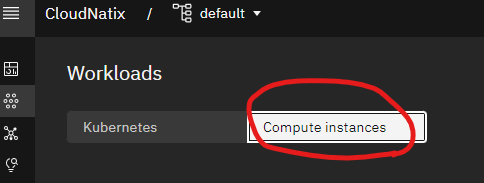
Step 2. Click the "Schedules" icon of the target instance.
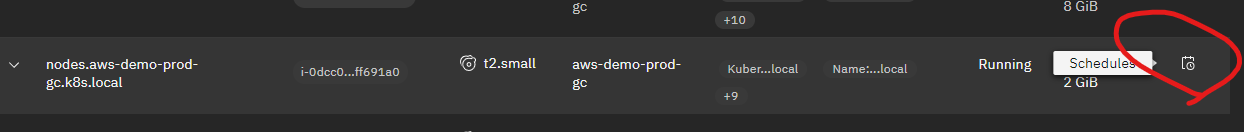
Step 3. Create a start-stop schedule by specifying the time with the cron job format.
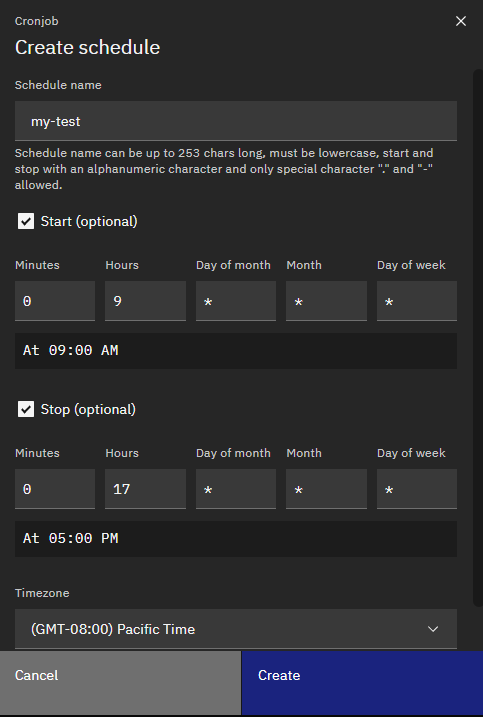
From CLI
The commands under cnatix infrastructure compute instances schedule are used to manage schedules.
$ cnatix infrastructure compute instances schedule
Commands for managing schedule of compute instances
Usage:
cnatix infrastructure compute instances schedule [command]
Available Commands:
create Create a new instance schedule
delete Delete an instance schedule
get Get an instance schedule
list List instance schedules
Here is an example command for creating a new schedule:
cnatix infrastructure compute instances schedule create \
--cluster-name my-cluster \
--name shutdown-test \
--start-schedule "0 21 * * *" \
--stop-schedule "0 9 * * *" \
--targets "Name=DEV-INST"
This creates a schedule that stops instances at 9:00 AM UTC and starts the instances at 21:00 PM UTC. The target instances are specified via the EC2 instance tag (Name=DEV-INST for this case).
The created schedule can be confirmed via cnatix infrastructure compute instances schedule list command:
$ cnatix infrastructure compute instances schedule list \
--cluster-name my-cluster
+---------------+----------------+---------------+------------------+
| NAME | START SCHEDULE | STOP SCHEDULE | TARGETS |
+---------------+----------------+---------------+------------------+
| shutdown-test | 0 21 * * * | 0 9 * * * | Name=DEV-INST |
+---------------+----------------+---------------+------------------+
Please see the CLI reference for the details of each command.

