User Guide
CLUI & Keyboard Shortcuts
The CLUI is CloudNatix’s command palette for quickly navigating between pages and performing common actions via simple commands. It can be triggered by clicking the search icon in the top right navigation bar or by pressing cmd/ctrl + k.
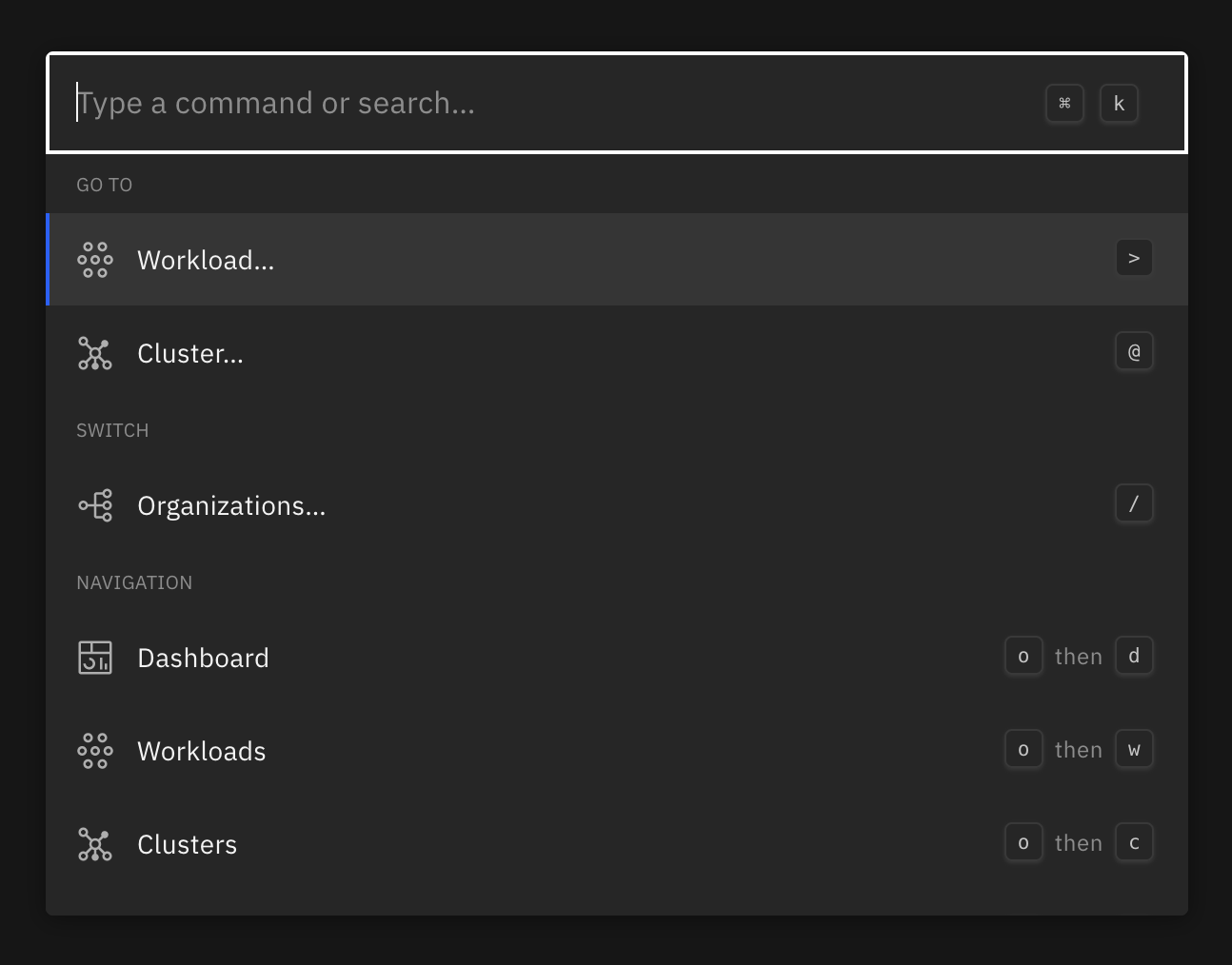
Global Keyboard Shortcuts
Common actions have global keyboard shortcuts. These include:
| Shortcut | Action |
|---|---|
| Toggle CLUI | cmd/ctrl + k |
| Close CLUI | esc |
| Navigate to Dashboard | o then d |
| Navigate to Workloads | o then w |
| Navigate to Clusters | o then c |
| Navigate to Insights | o then i |
| Navigate to Administration | o then a |
| Go to Workload | > |
| Go to Cluster | @ |
| Switch organization | / |
Contextual Actions
The CLUI contains contextually relevant actions in several places. For example, when you have a workload open, commands are added to quickly switch between the tabs of the workload.

